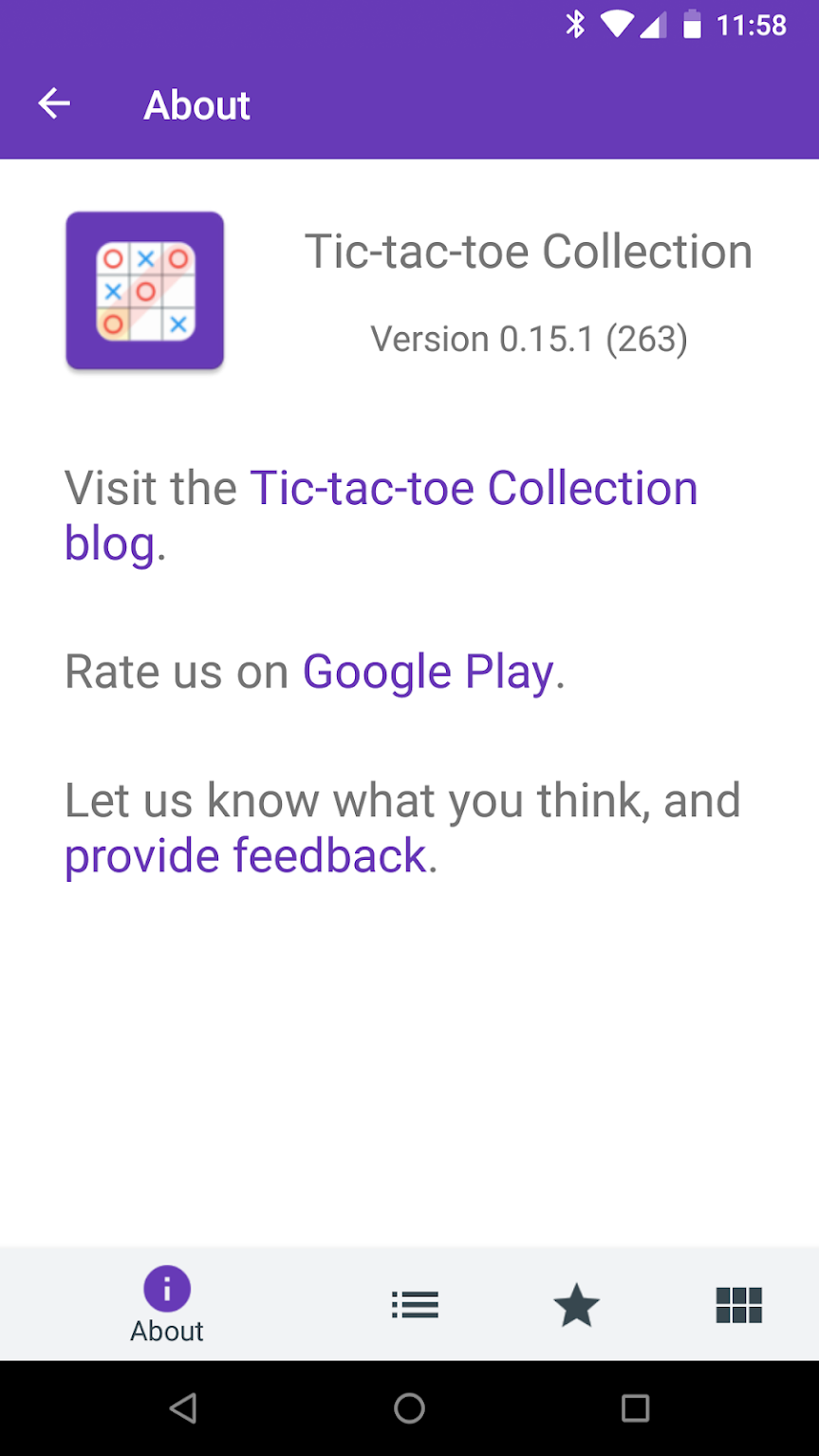From 0.16.2 onwards, the app will not collect your Google Advertising ID as part of the analytics the app uses on Android. The privacy policy has been updated accordingly.
What is Google Advertising ID
This link explains it quite well, but basically it is an identifier stored on your device that identifies you to Google when using different apps and when browsing websites. This allows Google to determine a lot of information about users.
This information is not directly available to people who operate apps or websites (like me), but is available indirectly in an aggregate form. For example, I can see a report that says what percentage of my users are male or female, what their age ranges are, and even their interests broken down into various categories.
While this is all quite interesting, I realised I’m not making any decisions based on it, so I decided to disable it.
What does this have to do with advertising
One of the main uses of the data is to provide more relevant advertising. That will still be enabled for Tic-tac-toe Collection for users who have personalized ads enabled. It functions based on information already collected about you (from other places that have Google Advertising ID enabled for their analytics).
You can opt-out of Google’s advertising tracking completely.
TLDR;
With regards to Google, Tic-tac-toe Collection will no longer be a source of information about you, but will still use it if it is available.
- Enabled iPad, landscape iPhone, and iOS 9 devices.
- Fixed some screens not handling safe area insets (i.e iPhone X) properly.
- Enabled rewarded ads for skipping campaign levels on iOS.
- Improved layout on tablet and landscape phone screen sizes.
- Improved campaign skip dialog.
- Hide the add remote player button when not in a network game.
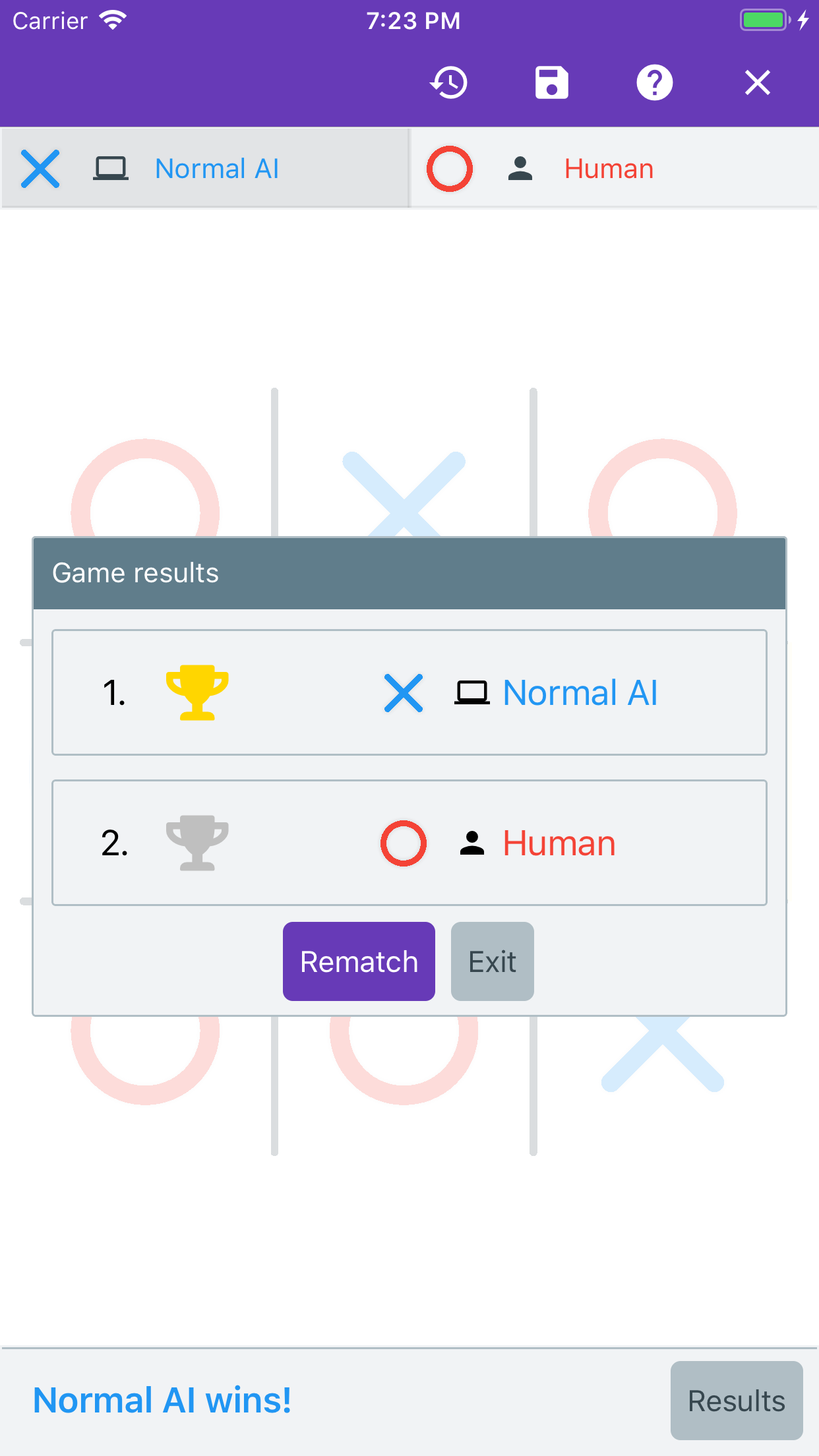
I am happy to announce the beta version of Tic-tac-toe Collection is now available on iOS via TestFlight.
The game was always intended to be multi-platform, and the iOS version has been mostly functional the whole time. My recent work has been polishing things up and adding some platform specific features.
Platform specific features sounds more exciting than it really is - I was actually fixing analytics, crash reporting and adding ads. For the time being, I have not added in-app-purchase support so that means no Prime just yet.
Additionally, the app is limited to iPhones (no iPads) in portrait mode (you can still install on an iPad like any other iPhone app). The Android version does technically support tablets and landscape, but it has been a little half-hearted, so I decided to wait until I had improved it before enabling it for iOS.
But apart from that, all existing features are supported, including cross-platform multiplayer.
- Fixed an issue that could break progression in campaign mode.
- Updated “Show AI thinking” to support panning and zooming.
- Preparation work for the launch of iOS.
- Fixed an issue that would prevent multiplayer games being browsable.
- Fixed an issue with the new modify game flow not loading settings correctly.
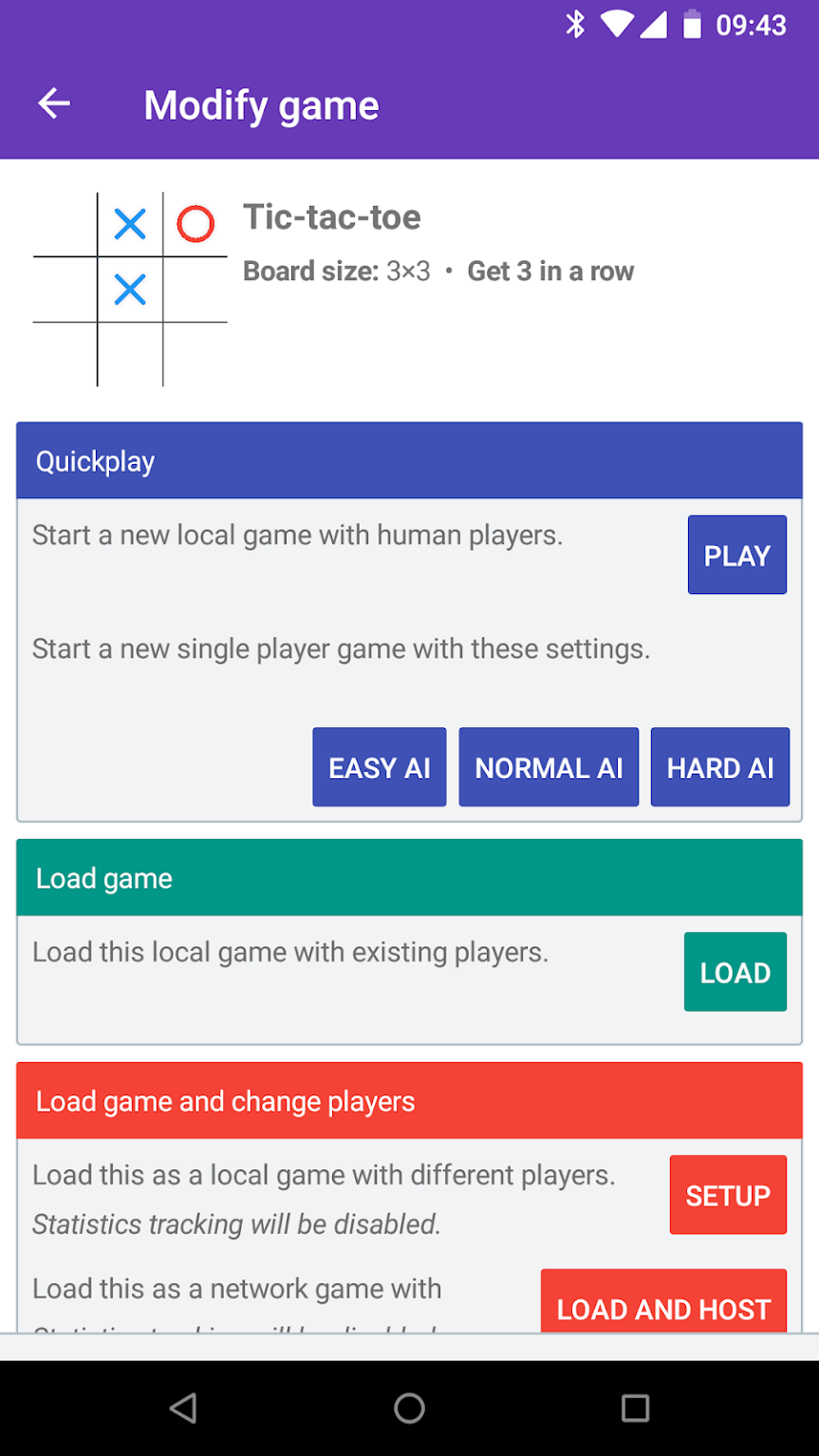
0.15 brings a new flow for starting or loading a game based on other games.
It is currently accessible from the load game page, as well as relevant items on the main page, and provides a number of options depending on the source.
-
First is quickplay, which is always available. This lets you start a new game with all human players, or one human player and AI of a specified difficulty.
-
Setting up a new game (with the normal setup options) is also always available.
-
If it is a campaign game, you can continue the campaign. You can also load the game as a normal game (this won’t affect campaign progress).
-
If the game has existing game data (i.e. you are loading a game) then you can load the game but edit the players. This could be useful if you were playing against a human and want to continue with the AI for instance.
-
Finally, all these options can be used for local games and network games. This was a big part of the motivation since network games can normally only be continued with the exact same devices. If you need to continue with a different device, you can load and host the game and then change the players.
This is all part of a wider effort of general quality-of-life improvements. The next thing will be a revamped game selection screen which will make significant use of the new game buttons.
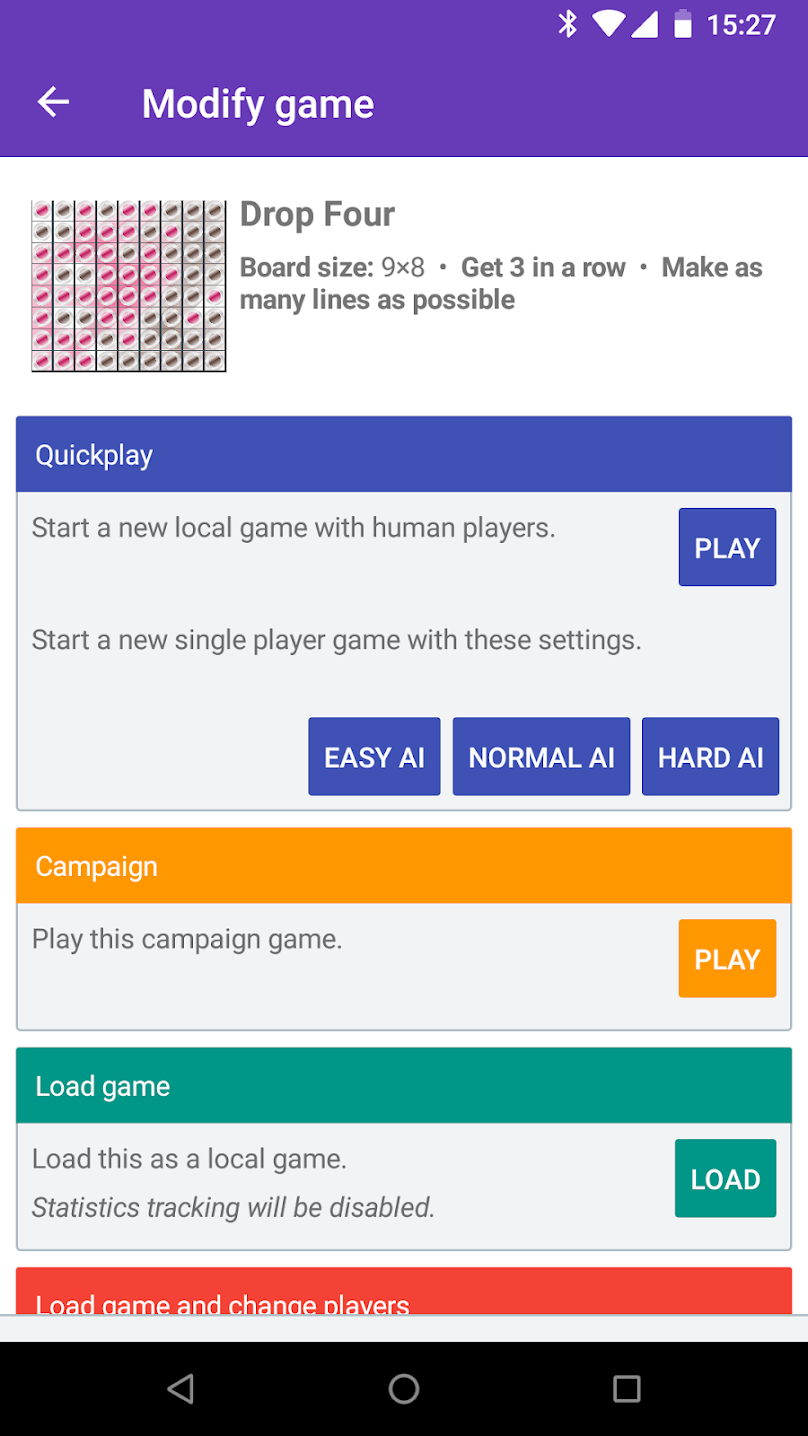
- Added a new game launch flow that allows you to modify a game, or quickly launch a new game with the same settings.
- Fixed a bug that would prevent game simulation results from displaying.
- Fix release notes not showing a loading indicator.
- Added a news item about dropping support for Android Jelly Bean.
- Updated the Christmas unlockables collection so it will go away in January (but it will return for December next year).
Sadly, this has been bound to happen for a while now.
Some time in the near future, the minimum required Android version for Tic-tac-toe Collection will be changed to KitKat - 4.4. That means devices running 4.3 or lower will no longer receive updates. Existing installations will not be affected.
The broad reason for this is simply that Android 4.3 is old (4.4 was released in September 2013). Finding devices to test on is not straight forward and running an emulator below 4.4 is a pain. The more specific reason is that Xamarin Forms (a library Tic-tac-toe Collection depends on) is changing its minimum Android version to 4.4.
For reference, according to my information there have been a total of 18 devices install Tic-tac-toe Collection on Android 4.3 or lower.