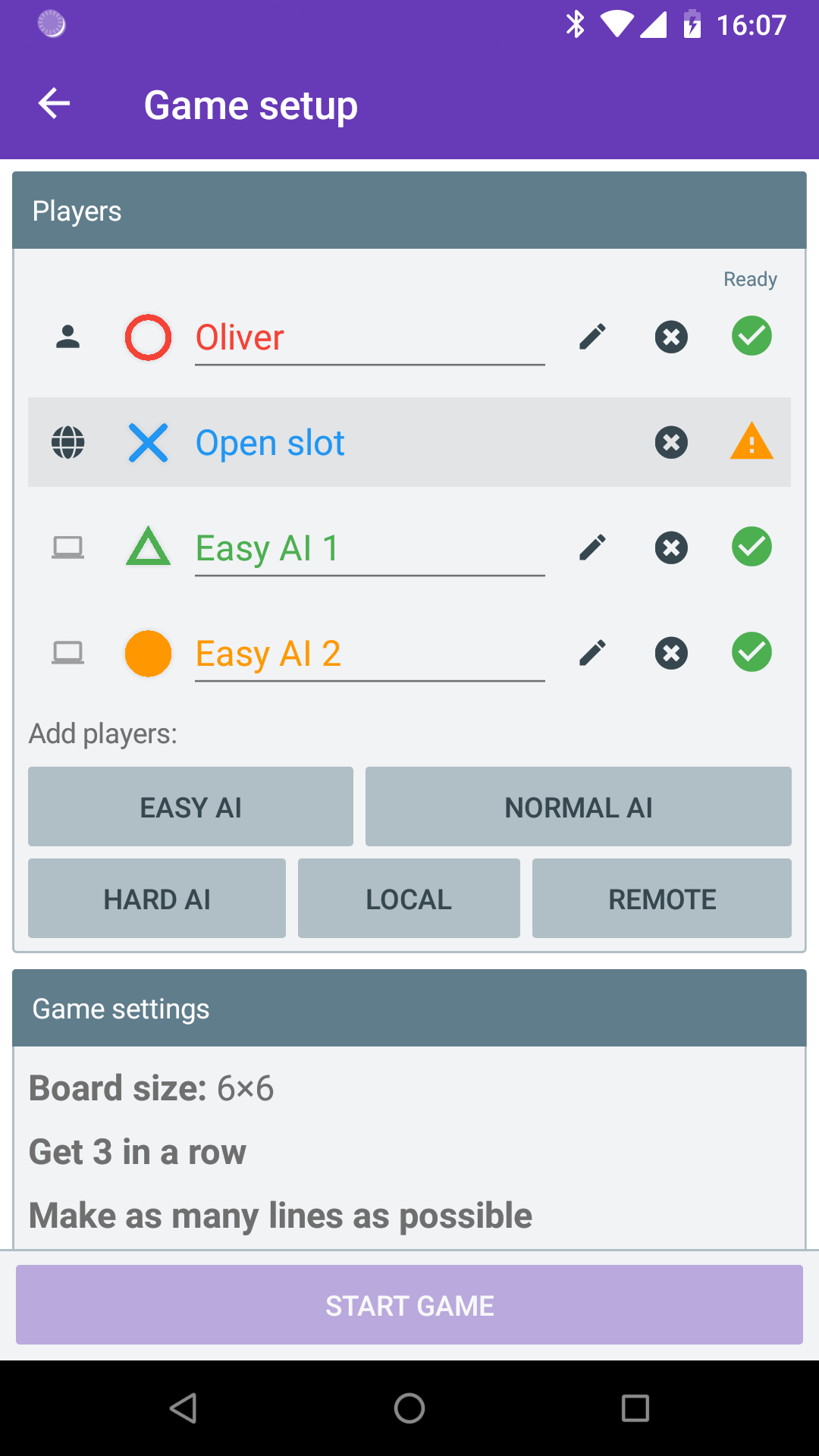
0.13 brings the first multi-device network play to Tic-tac-toe Collection, local network play. With this post I will explain some of the details about how it works and why I made certain decisions.
There are a few types of multi-device play I want to support, but I felt it was important to start with local network. The most important is that I strongly believe as much of the app should work offline as possible. In the long term, it should also continue to work if I stop maintaining any server infrastructure it uses. Another point is that local network play has fewer security considerations. I make a pretty big assumption that you trust who you are playing with, since they will likely be in the same room.
There are two quite separate parts to multi-device process, and these two parts will exist regardless of whether the game is local network or over the internet, private or match-made, or pretty much anything else. They are device discovery, and actual game data exchange.
For local network device discovery I chose UDP broadcast. The game sends a short message to every device on the network, while simultaneously listening for broadcasts from other devices. It’s possible for networks to block broadcasts (and is quite common for public WiFi hotspots to prevent devices from seeing each other at all) but for most people at home, this will work. No real data is exchanged at this point.
For the exchange of actual game data there are quite a few options, but for the first release I decided on HTTP polling. A big reason for this was simplicity, but also the knowledge that in the future much of the code would be the same when running over the internet.
The HTTP server is implemented using EmbedIO, a small HTTP server that supports .NET Standard. The client uses Refit, a library that generates REST clients from interface definitions and my default choice for HTTP clients.
The structure of the API and data exchanged during play is really simple. There is one GET endpoint for getting the current state and another POST endpoint for sending a change. Additionally, ETags are used to avoid sending state data if nothing has changed.
Overall, the technical side of implementing multiplayer was straightforward. The hardest part by far was designing the updated UI for showing player details, both on the player setup screen and in game. I think there are still improvements that can be made.


